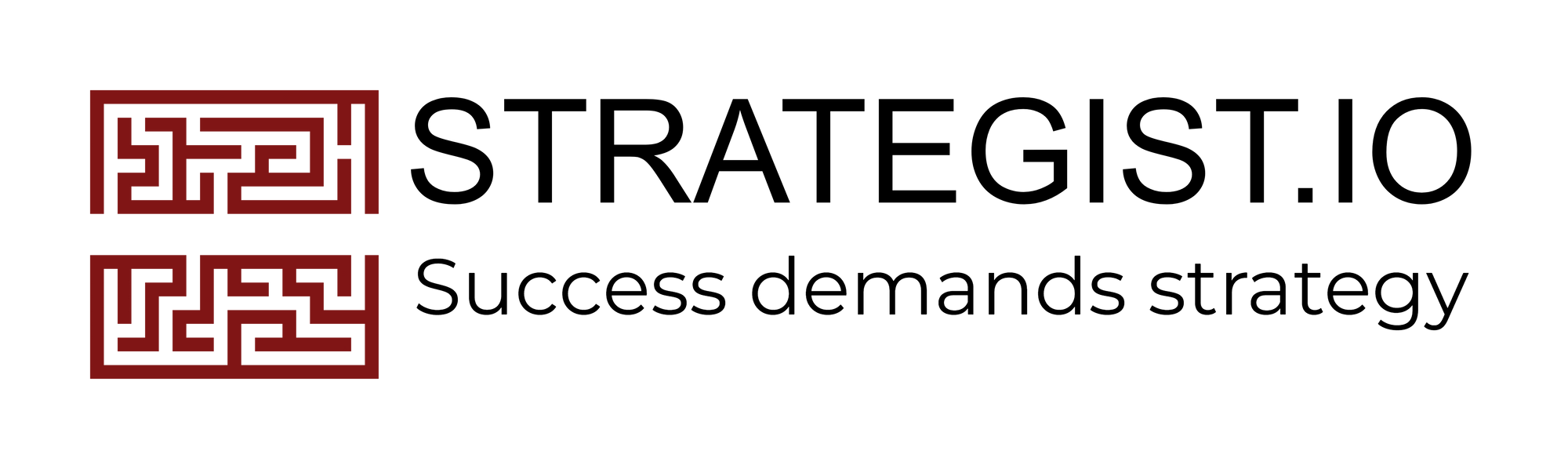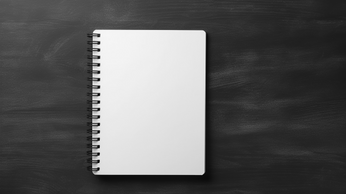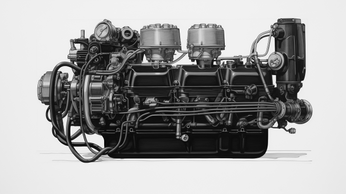The Complete Cold Email Strategy Guide
Your buyers are in battlefield triage-mode when checking their inbox. Cut through the noise with this cold email strategy.
10 min read
Let’s set the stage: the average business person receives 120+ emails a day (source). Your buyers have limited time and unlimited emails to read. Co-workers and family are vying for their attention in and outside the inbox. It’s no wonder people only spend 10 seconds reading emails (source).
To put it bluntly, your prospects are in battlefield triage-mode when checking their inbox. Their mind is searching to mark as spam, delete, take-action, or defer for later, possibly never.
Here’s a cold email strategy that helps you cut through the noise:
1. Find the right decision maker and their contact info
2. Dodge the spam folder
3. Appear familiar
4. Trigger a conversation
Sounds simple, right? If it was, 91.5% of all cold outreach wouldn’t be ignored (source).
Read this comprehensive guide to learn the tactics I’ve crafted from a decade of operating in the cold email trenches.
Find the right point of contact and vet their info
Seth Godin put it best with his example in the “comedian's dilemma.”
He depicts a world renown standup artist who is absolutely bombing on stage in a crowded club after bringing his a-game. Afterwards the comedian discovers the audience was an Italian tour group who didn’t speak a lick of English.
In other words, it doesn’t matter if you follow this guide to a “T” if you’re sending emails to someone who is not your ideal customer profile (ICP). Imagine Babe Ruth stepping up to the plate ready to hit one out of the park only to find he’s still in the parking lot.
The quickest and surefire way to find a qualified buyer is mapping your ICP over LinkedIn’s Sales Navigator. Narrow down by firmographic data first, and then target the people with job function, role, and seniority you desire.
Equally important is sourcing and verifying their contact information otherwise you’ll kill your email sending reputation by bouncing all those messages. You can enrich contact details using services like Apollo or Hunter and verify their accuracy with NeverBounce.
Improve deliverability and avoid the spam folder
46% of global email traffic in 2023 was categorized as spam (source). The first real battle isn’t getting your buyer on the phone. It’s not even getting them to reply to your cold email. It’s getting them to receive it.
It's akin to believing you can liberate Nazi-occupied France before storming Normandy beach. You have to start somewhere, and that’s landing in the inbox.
Unlike D-Day, you’re going to have to fly under the radar like a cold email ninja. You can do that with the following tactics.
Protect your email sender reputation
When you bounce dozens of emails a day and email hundreds, only to land in their spam folder, your sender reputation precedes you.
Your email sending reputation is a composite “credibility” score of your email IP’s and domain’s reputation, developed by email service providers (ESP) and internet service providers (ISP) in order to thwart spam.
ESPs and ISPs use a number of factors in this trust score, but we’ll focus on the ESP:
- Bounce rate
- Recipient engagement
- Cadence
- Spam complaints
- Unsubscribe rates
- Age of the inbox and domain
- Your domain’s reputation
- Failure to use authentication protocols like SPF, DKIM, and DMARC
Think of it like a credit score and ESPs and ISPs are credit reporting agencies. If you run up a large credit card bill with no replies and bounced emails, your credit will be lower than room temperature.
Here’s some free third-party reputation tools you can use to measure your sender score:
If it’s poor, you may want to start with a fresh email and domain and warm it up for a few weeks, then begin outreach. If it’s clean, then start your outbound engines.
Don’t track opens or clicks
ESPs can detect the presence of web beacons (like tracking pixels), UTM tags, redirect links, and more. Avoid these tracking mechanism to protect your deliverability rate, otherwise you’ll be self-sabotaging your initial outreach. In quantum mechanics, the observer effect describes this best as the mere act of measuring something determines its fate.
The famous thought experiment, Schrödinger's cat, illustrates this phenomenon, when a hypothetical feline is placed in a sealed box with a vial of poison that may or may not be released, making it simultaneously both alive and dead until the box is opened and the state is observed.
It seems macabre, but I’m trying to get the nerdy point across that if you track your emails, your leads will be dead.
Besides, your email open rate likely isn’t valid anyway.
Avoid links
Don’t insert links in your initial email except those required by law. In the US, the CAN-SPAM Act, requires that you provide your recipients with a clear way to opt out of them, otherwise you can look forward to fines as large as a Tesla Model 3 (the long range). In the EU, GDPR will cost you as much as a McLaren.
Don’t use spam trigger words
While most ESPs and spam filters have evolved beyond simple keyword blocklists, it’s prudent to skip the most notorious ones in case they’re still influenced by it.
Even if the spam filter isn’t set off, someone may still classify you as spam in their mind based on years of seeing these spammy keywords.
Here’s a few of the worst ones (especially when they’re in the subject line):
- Free
- Discount
- Sales
- Click
- Loan
No HTML
HTML emails signal more red flags to ESPs than their plain text counterparts. Don’t add any HTML to the email. That means no:
- Images
- Videos
- Gifs
- Bolding, italics, underscoring
- Hyperlinking (especially trackable links)
Cadence and volume
I know what you’re thinking. “Now that I have this vanilla email without my cat gifs, lead magnets, and I have no idea if someone is opening it, I can fire off 100 emails without issue.“
Afraid not, but I get it. If you’re in sales, you have to consider sourced meetings per day from your pipeline, which ultimately comes down to a lot of outbound.
Here’s how much volume you can push while avoiding the spam folder:
Don’t go over your ESP’s daily hard sending limit
Each provider and their respective service plan is different. For example, a free Gmail is 500 emails vs a paid Google Workspace is 2,000 emails per day.
ProtonMail’s free tier is 50 per hour up to 150 per day vs a paid account is theorized to get 300/hour up to 1,000/day (they scale your send limit based on your sender reputation).
Stay below 50 emails per day
The true number of emails you can send per day will vary based on a number of metrics. However, if you need a ballpark figure, popular cold email service providers claim to avoid sending over 10-20 emails/day for new accounts and 50-100 emails/day for “seasoned” inboxes (source)(source).
Keep reply rate greater than 10%
Ultimately the metric you want to focus on isn’t “How many emails can I send in one day without hitting spam?”, but “What’s the ratio of people responding to me?”
According to MailChimp, general promotional emails get ~3%, but that’s graymail, and you don’t want to land in the promotions tab prison. The average response rate is just 8.5% (source). Bear in mind that’s a low bar as numbers vary by industry, what’s being sold, the target lead, and the quality of the email.
Focus on keeping your reply rates greater than 10% and optimize for much higher. Some experts claim 30% (source). You can also boost your overall reply rate with strategic follow-up emails.
Vary your cadence between emails
ESPs will confuse you with spam if you bulk send everything, or even consistently every 1 minute of the day. What human is authentically crafting 1 email per minute for 5 hours straight?
If you’re sticking with 50-100 emails/day you can automate it and spread that out over 8 hours. It should go without saying, but don’t BCC or CC a bunch of contacts. One person per email. "Spray and pray" isn't a reliable strategy.
Be consistent with your daily sends
Don’t send out 5 today and 500 tomorrow. Do the same approximate amount each week.
Appear familiar and be human
You’ve covertly landed in the inbox, but the battle has just begun. 45% of internet users avoid opening emails from unknown email addresses (Source). Here’s what your buyer gleans in milliseconds:
- Email profile picture
- Sender's name
- Email address
- Subject line
- Preheader
If any of those look off, they may ignore you. Here’s how to optimize each one for familiarity:
Use a complimentary profile picture
Use a professional headshot for your email’s profile picture (and remember to smile). It let’s buyers know they’re doing business with a human and not a faceless entity.
Here’s how to update your Gmail profile picture.
Fill out your sending name
Often overlooked is the sender’s name. Use your full name to breed trust. The inbox world is filled with single names and brand names.
If for some reason you can’t use your full name, swap out your last name with your brand. Examples:
- Edward Zeiden
- Edward at Strategist.IO
Your email address should match your name
This is an important one: don’t use a generic sales email like sales@ or info@. That’s a big red flag.
Use your first name or full name, but triple check it matches your sender name. Avoid nicknames in the sender name that are different from your email address because it adds to confusion. Be as simple and boring as possible.
Crafting your subject line
This is where your battle is fought. Your buyer will determine if you’re opened or spammed based on your subject line. In fact, 69% of recipients report spam based solely on its subject line (source). Stay safe out there!
In short, boring is better and optimize for mobile.
What worked ten years ago does not work today. Older tactics dictated gimmicks like faux personalization, numbers, questions, clickbait, etc.
People have been trained by their inboxes over the last decade to identify when someone is using these schemes. They know their name and inserting emojis or sensational ideas and punctuation will get you marked as spam and tarnish your reputation.
Familiarity, professionalism, and brevity are now key.
Make it similar to an internal communication
This doesn’t mean impersonate anyone or send false advertising. Keep it pertinent to the actual topic of the email. Clickbait and misleading subject lines will only hurt you.
It means craft subject lines that your buyer would genuinely be interested in reading if it were coming from a peer, superior, or employee. Typically these are only 2-3 words long and use title case. Some examples:
- Onboarding review
- Quarterly reply rates
- SDR training
- Brand recognition
- Pipeline quotas
- CAC threshold
Optimize for mobile
Keep your subject line sub 40 characters otherwise it’ll get cut off on mobile. The Gmail app for Android and iOS displays up 70 characters, but it varies widely by device and version. You want to remain well below that.
Other mail apps have similar subject length limits, but 40 ensures your entire thought is shown.
Mind the message you're telegraphing in the preheader
This is the final leg of your email's journey before it's opened. The preheader, aka preview text, appears right below the subject line.
It's a preview of your email body’s first sentence. It provides context around the subject line and why your buyer should open the email. Keep in mind only the first ~30 characters will be shown on mobile.
Try to build curiosity here with a message personalized to them and don’t just repeat the subject line. Personalized in this context doesn’t mean include their name or “awesome LinkedIn profile.” It means mention a pain point you know they’re experiencing.
Keep your pitch simple and concise in the body
Ok. You've landed in their inbox and your buyer opened your email. Only problem now is that people don't peruse emails. They skim them. Typically for only 9 seconds (source).
Regardless of what you’re selling, you won’t be selling to them in this email. Your CTA isn't even to get them on the phone or visit your site. It’s to indirectly gauge interest by getting them to reply. In other words, your goal is to start a conversation.
Keep it relevant, simple, and concise. If they have to scroll, you’ve already lost. Remember that people are naturally pain avoiders over pleasure seekers. They'll respond to pain killer statements if you've done your homework and identify their real problems. Overall, make it about them, not you.
Improve your chances of a response with the following tactics:
- Keep it between 25-50 words and under 6 seconds.
- Don’t use buzzwords, jargon, adverbs, long words, or commonly used AI words like “elevate” otherwise they may think you’re a bot.
- Use plain English at a 6th-8th grade level (make it as simple as possible). You can calculate your readability score with this free tool.
- Stick with a single idea and don't stray from it.
- Optimize for mobile. One brief sentence per line and 3 sentences max. Make sure your in-thread view isn't wider than the inbox. Send the message to yourself to check if it looks like a wall of text or anything else strange.
- Don't introduce yourself, use cliches, or fake personalization. There's no time for that. It's about them, not you.
- End with a question that only requires a simple response.
Optimizing to send at the right time
The longer an email sits in a recipient’s inbox, the less likely it is they’ll open it. For example, ~22% of emails are opened within the first hour, which falls off a cliff to 9% after one hour and 6% after two hours. (source)
There's a lot of debate over this, but to put it bluntly, cold emails aren’t marketing newsletters. There are general peak open times (like Tuesday-Thu from 9-3pm), but the more specific you can tailor sending to the buyer, the better. Someone might be in a different time zone across the ocean, or you may know they only check email on certain days of the week.
Test your emails
After you've gone through all this effort, it's worth it to spend a few more minutes proof-reading, spot checking, and testing your email.
Try EmailToolTester's free nifty tool to preview your name, subject, and preheader based on various common mobile devices to get the full picture.
Once you're ready, try emailing yourself at various email providers so you get the full picture of how your buyer will experience your pitch: Gmail, Apple, Yahoo, Outlook, ProtonMail. Look at it on various devices like desktop and mobile and remember the notification shade. Look out for walls of text or jarring formatting.
After it arrives in your inbox, contemplate if you'd open this if it were from a stranger. Try replying to it. If it's too difficult to respond in 5 seconds, rewrite your cold email.
In Brief
If you follow all these steps, there's a strong chance your buyer will glimpse your email and contemplate responding. If it's too long, too convoluted, or self-promotional, they'll ignore you.
Be boring. Be real. Be human. Use nuance and respect your buyers time and intelligence and it will pay dividends.
Newsletter
Distilling digital business strategies into key insights. Twice a month. Free.